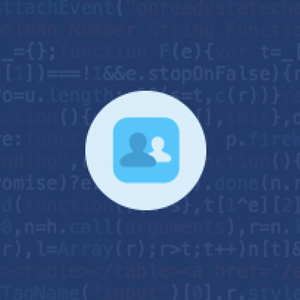Newfies-Dialer is a multi-tenant power dialer and voice broadcasting system with billing capabilities.
Today, we’ve introduced a new easy contact import system which can take any text or CSV file, with any number of fields in it.
We have done a short video at
You import contacts with these simple steps:
1. Select the phonebook to which you want to import,

2. Select the file to import.
In advanced features, you can select the type of delimiter and shuffle the imported file. If there is only one column in your file, or the delimiter is a comma, you don’t need to select the delimiter, just click `next`
 Millions of phone numbers can be imported at a time.
Millions of phone numbers can be imported at a time.
3. Review the import preview and select the fields you want to import with the “Belongs to” select option.
You can import as many fields as you want to a contact, the data can then be used with your phone calls and SMS.
 You can select which fields you want to import along with any extra fields you need for tag replacement.
You can select which fields you want to import along with any extra fields you need for tag replacement.
Tag replacement is where you can play custom information to a contact, such as an appointment date and time using text to speech. For instance:
“Hello {full_name}, there is a special offer at your local store located at {store_address}
The tags {full_name} and {store_address} are replaced with name and local store location data uploaded with the contact.
4. Finally, the import is done, you will get a report of the number of imported contacts.

We believe this will make it a lot easier for people to quickly import contact files, then exploit this data in Newfies-Dialer.
If you want to try a demo of our autodialer platform, please contact us or email newfies-dialer@star2billing.com